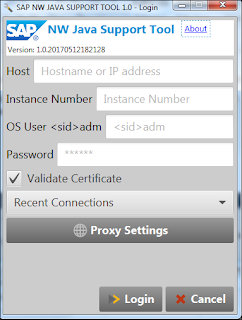Once you have downloaded the required EHP4 enhancement components using Solution Manager.Download the latest EHPi tool from the service market place . After that perform the following steps ( These are performed for ABAP installation).
1. Extract the EHPi download SAR file to the usr/sap/ , this will generate a EHPi folder with the required executable files.
2. Login into the target system with SIDADM account.
3. Open the cmd prompt withadm user and give the command STARTUP.BAT jce_policy_zip=" , Here you have to five full location path where the jce policy archive is stored , this will in turn start the process with a open command window
4. Open the explorer with http://:4239 . To start the program from IE . However , there are many other ways to do that you can find more information on service marketplace for this.
5. Start the webstart from the portal. ( in case of prompt to open or save sdtdsu.jnlp file on x64 enviorment , install the latest JAVA VM.
1. Extract the EHPi download SAR file to the usr/sap/
3. Open the cmd prompt with
4. Open the explorer with http://
5. Start the webstart from the portal. ( in case of prompt to open or save sdtdsu.jnlp file on x64 enviorment , install the latest JAVA VM.